
Benson.
...dammit
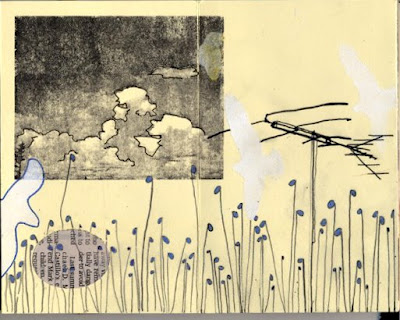


 These are in no particular order and it only involves the Upper School Art faculty.
These are in no particular order and it only involves the Upper School Art faculty. This flag was created from old barn-siding.
This flag was created from old barn-siding. Both can be hung outside or inside and both are for sale (though the barn-siding is considerably more expensive as the wood is harder to come by). Please contact me for any further info.
Both can be hung outside or inside and both are for sale (though the barn-siding is considerably more expensive as the wood is harder to come by). Please contact me for any further info.
 A beer label design. A friend of mine's dad brews the best I've ever had and I look forward to it every Christmas. I tried to get him to pursue bottling it (like many before me) but he never budged. I made this label for him hoping to entice him into a larger scale production but he's not interested. We are all missing out.
A beer label design. A friend of mine's dad brews the best I've ever had and I look forward to it every Christmas. I tried to get him to pursue bottling it (like many before me) but he never budged. I made this label for him hoping to entice him into a larger scale production but he's not interested. We are all missing out.